Back to What is Diffing¶
Diffpatching¶
This guide is an example of Diffpatching using a pre made json (diffpatch).
it was made by sodasoba to patch Option.szs to make it match his switchdeck theme.
Option.szs has to be manually patched as it's not supported by NXThemesInstaller but can be patched in switchlayouteditor the patched file is then copied to SDMC:/atmosphere/contents/0100000001000/romfs/lyt with the other szs files
patched SZS locations:
Refer to Menu Files page for szs and their locations within atmosphere/contents/<TITLEID>/romfs/lyt
Without the patch applied this is the unedited SZS
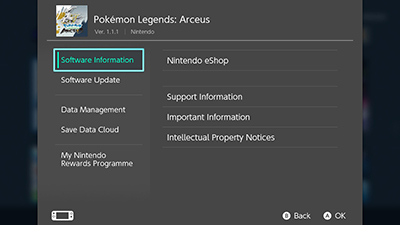
similar to the example on the diffing page this diffpatch has settings that will change:
option.szs/blyt/Line_Root.bflyt- Removedoption.szs/blyt/OptMain.bflyt- Background color theme matched & icon resizedoption.szs/blyt/BgPlate.bflyt- Background coloroption.szs/blyt/OptNav.bflyt- Moved downoption.szs/blyt/LineHeader_Root.bflytRemovedoption.szs/blyt/BgNav_Root.bflyt- Background color / darker
after the diffpatch is applied the Option.szs will now look like this
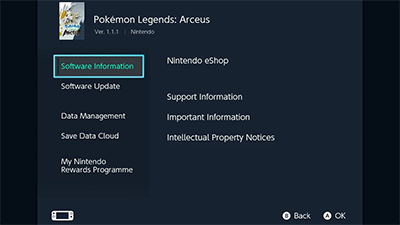
NXThemesInstaller extracts szs files on your switch SD card to the location: SDMC:/themes/systemData/ Locate your version of Option.szs
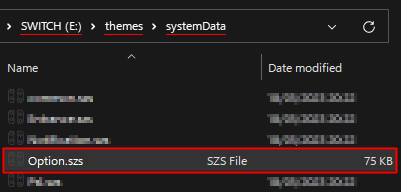
Make a copy of Option.szs to your computer then download and extract the diffpatch
Option-diffpatch-for-switchdeck.zip
Open switchlayouteditor and open option.szs or drag option.szs into the switchlayouteditor
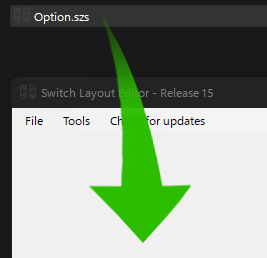
once option.szs is open a smaller window will open, we only need to load our diffpatch and not actually edit anything in this example but you could load a diffpatch and use it as a base point for themeing.
Click Tools > Load JSON patch
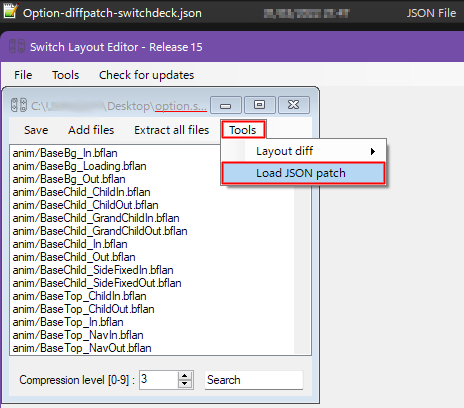
locate the diffpatch you want to apply on your computer and open it
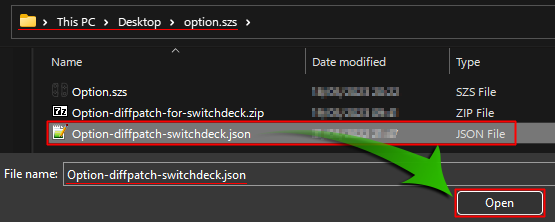
once it's loaded you will get a pop up stating it's loaded
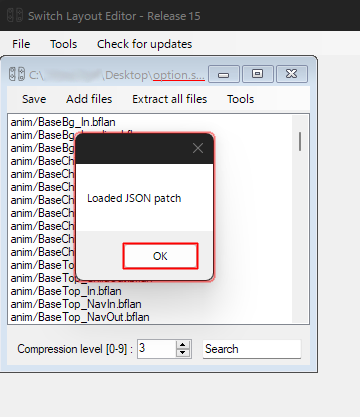
now save the patched option.szs
by clicking Save > Save
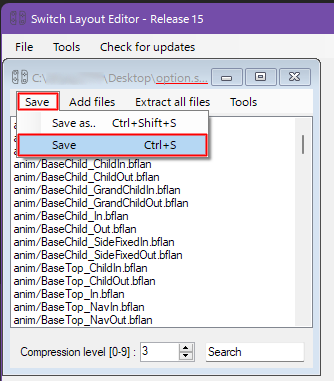
paste the patched option.szs from your desktop onto the SD card
SDMC:/atmosphere/contents/010000000001000/romfs/lyt/
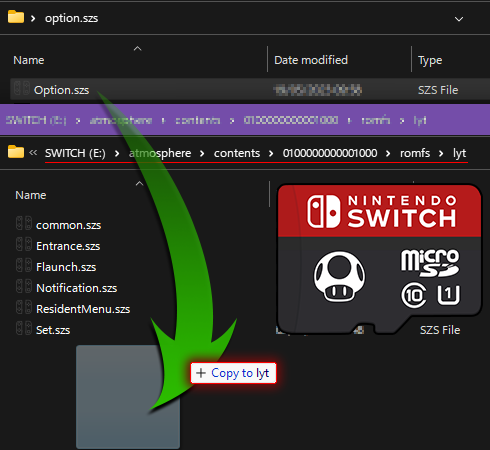
patched SZS locations:
Refer to Menu Files page for szs and their locations within atmosphere/contents/<TITLEID>/romfs/lyt
Reboot your switch and that's it.